USING SEECLICKFIX
 SeeClickFix is a way to report non-emergency issues such as potholes, graffiti, and broken streetlights via the web or a mobile device. To report emergency issues, please call 217-403-4700 M-F / 7:30 a.m. – 4:30 p.m. or 217-531-3155 after business hours.
SeeClickFix is a way to report non-emergency issues such as potholes, graffiti, and broken streetlights via the web or a mobile device. To report emergency issues, please call 217-403-4700 M-F / 7:30 a.m. – 4:30 p.m. or 217-531-3155 after business hours.
The following instructions were created using the iPhone App, but the process should be very similar for other devices.
Download and open the free SeeClickFix app from the iPhone AppStore. Tap the Report button.
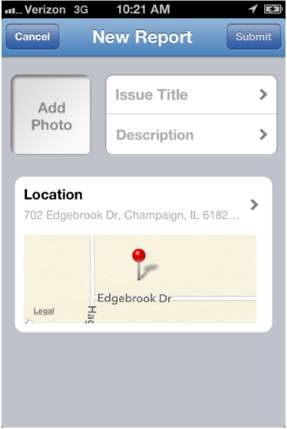 GPS will attempt to identify your current location. (All Navigation Services must be turned on.) If the location shown is incorrect or the issue is at a different location, tap the map.
GPS will attempt to identify your current location. (All Navigation Services must be turned on.) If the location shown is incorrect or the issue is at a different location, tap the map.
 On the Location page, you can either enter a location’s address or you can use your finger to move the map until the crosshair is on the correct address. Once the map shows the correct location, tap Done.
On the Location page, you can either enter a location’s address or you can use your finger to move the map until the crosshair is on the correct address. Once the map shows the correct location, tap Done.
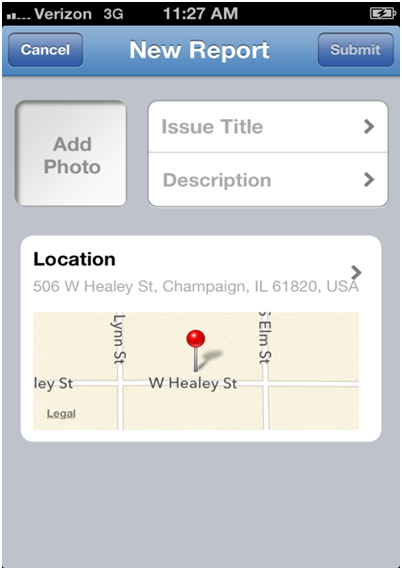 Next, tap on Issue Title.
Next, tap on Issue Title.
A list of common issues will appear. Select the most appropriate issue from the list.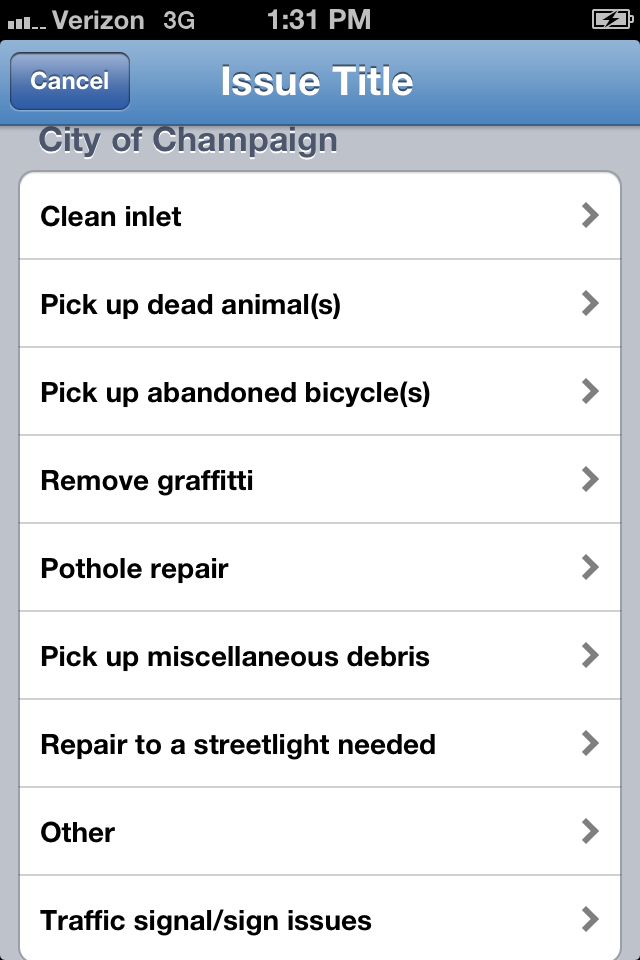
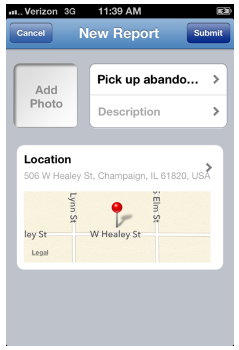 Tap on Description. This is a required field providing additional information about the issue. For some issues, there may be specific questions for you to answer.
Tap on Description. This is a required field providing additional information about the issue. For some issues, there may be specific questions for you to answer.
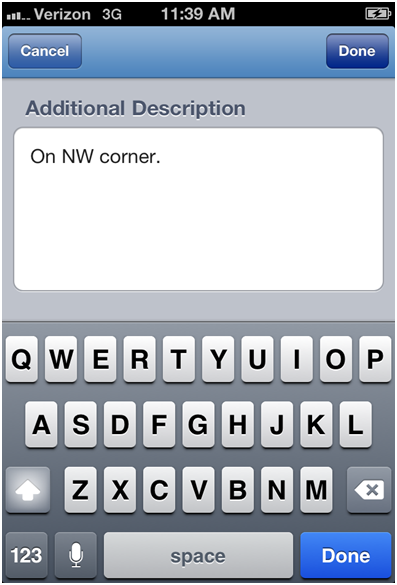 Provide additional information including answers to any questions that appear. Once finished, tap Done
Provide additional information including answers to any questions that appear. Once finished, tap Done
 Adding a photo is helpful to City Staff. In many cases, it may save them a trip to investigate an issue in order to determine which resources are needed to resolve it.
Adding a photo is helpful to City Staff. In many cases, it may save them a trip to investigate an issue in order to determine which resources are needed to resolve it.
To do so, tap Add Photo. Then, tap From Camera to take a new picture or From Photo Gallery to select a picture that you have already taken.
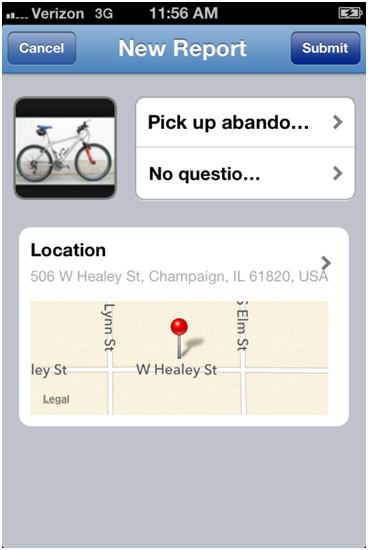 Once you’ve finished filling out all of the required information, tap Submit. The case will then be documented in SeeClickFix and then automatically forwarded to the Public Works’ work order management system.
Once you’ve finished filling out all of the required information, tap Submit. The case will then be documented in SeeClickFix and then automatically forwarded to the Public Works’ work order management system.